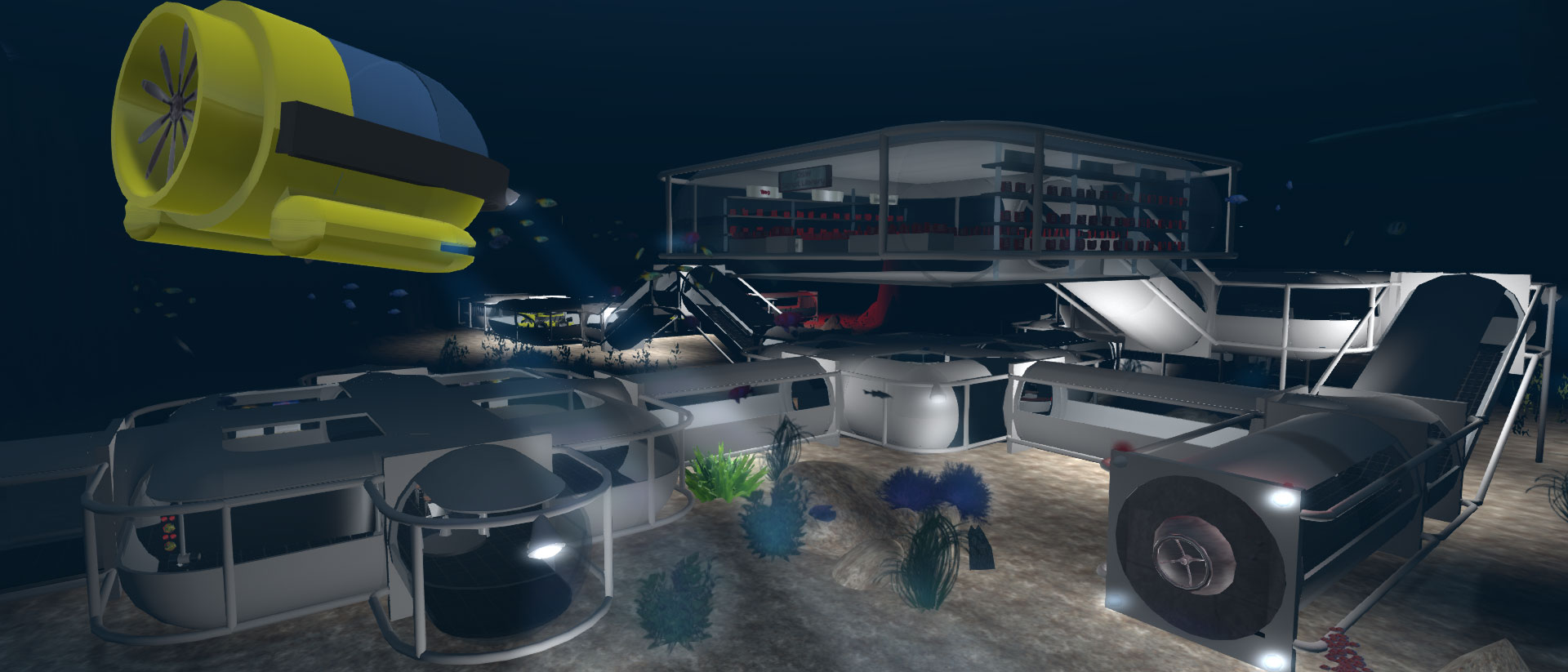- Posts: 2
- Thank you received: 0
jOpenSimWorld
| Grid Status: | Online |
| Total Regions: | 21 |
| Visitors (30 Days): | 6 |
| Total Residents: | 491 |
| Online Now: | 0 |
| Hypergriders online: | 0 |
×
Creating OpenSim accounts during Joomla! registration
Modding JOpenSimRegister a bit
Time to create page: 0.076 seconds